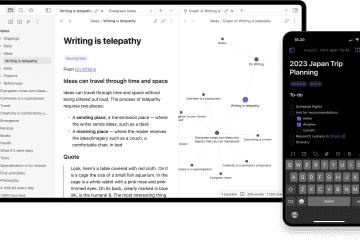As a self-proclaimed PC gamer, my performance on the virtual fields of battle is made of three parts skill and one part hardware. Without a doubt, practice and a good mind for strategy are key components in the contest for gaming supremacy, but what I’ve also found to be undeniable is that having solid hardware — a quality mouse, keyboard, and monitor — is essential in enhancing gaming skill. This is where the Logitech G502 gaming mouse comes into play.
Having a mouse with programmable buttons or a monitor with a high refresh rate won’t automatically make someone good at gaming, but it will enable them in a small but significant way. Conversely, a skilled gamer can be held back by playing on a 60Hz monitor or using a mouse with input lag. Once your gaming ability has peaked, it can be subtly (but certainly) improved with better gear.
The gaming mouse I currently use is the Logitech G502, a mid-tier gaming mouse priced at $80 that delivers solid performance and several bells and whistles without inflating the price to three digits. At the time of writing this Logitech G502 review, the current iteration is Proteus Spectrum, an upgrade from Proteus Core that introduced RGB lighting in place of the signature blue LEDs that previously decorated the gaming mouse. Otherwise, G502 adheres the familiar recipe that has earned its reputation as one of the best all-around gaming mice available.
Logitech G502 exterior

As with many of its kind, the Logitech G502 looks somewhat alien at first glance, its curves and angles giving off an aggressive feel that clearly marks this mouse as a tool for gaming. Ergonomically speaking, it fits in the hand quite while, and I’ve never experienced cramping or fatigue despite many extended gaming sessions. The braided mouse-to-USB cable has held up well over time, and
There are 11 programmable buttons on the top and left sides of the G502, with each being fully controllable on either a per-profile or per-game basis. I’ve opted for profiles on a per-game basis and have custom setups for each of my most frequented games. Logitech Gaming Software (LGS) makes setting up profiles and controlling lighting an easy task and will automatically switch profiles and button maps depending on which game you have running.
In order to help increase the G502’s precision, Logitech has shipped the mouse with five weights that can be individually added or removed from slots in its base. These slots allow the weights to be placed around the bottom, top, and sides of the mouse to get the exact heft and balance to suit individual playstyles, and the result makes for physical customization of the Logitech G502, along with its virtual customization of buttons and lighting.
Additional details
Aside from its obvious components, the Logitech G502 gaming mouse has many subtle features that remain less obvious until discovered in daily usage. For instance, the scroll wheel on the G502 can be toggled between two modes: a tactile, clicky mode that rotates one tick at a time — perfect for precise weapon switching in-game — and a smooth, perpetual mode that enables gliding through webpages and documents in a single scroll motion that can keep the wheel spinning for several seconds at a time. The toggle for this is a button just behind the scroll wheel, and the easy switch method is definitely one of my most-loved hardware features about the Logitech G502.
Additional features include laser tracking, which ranges from 200-12000 DPI and provides a massive amount of flexibility depending on one’s playstyle. Games that require accuracy will tend to need a lower DPI setting, whereas titles requiring less precise controls can have a higher DPI setting, allowing for quicker movement. Some games, however, may require a mix of both, which is where the G502’s DPI shifter key becomes useful. Holding this button can instantly lower the DPI for more precise control, such as when aiming a sniper rifle in-game. Additionally, side buttons can be programmed to shift DPI up and down to various presets on the fly.
Logitech Gaming Software
As with Logitech’s other gaming peripherals, the Logitech G502 is controlled via Logitech Gaming Software, a program designed to allow for customization of all your accessories, assuming they’re made by Logitech. Keyboards, mice, headphones, and more can all adjust lighting and button
Choosing custom actions for the various mouse buttons is fairly simple, and the ability to quickly access various in-game commands and key combinations with one button click can quite literally be game-changing.
The mouse can also switch between preset DPI settings automatically depending on the current profile, or users can increase and decrease DPI manually on the fly with two of the programmable side buttons. LGS can also fine-tune the amount which the DPI is decreased when holding down the “sniper button”, or the button can be customized to perform any other function the user desires.
Logitech Gaming Software holds a wealth of customizability, all via intuitive controls for fine-tuning your hardware to your specific needs. Additional peripherals developed by Logitech’s gaming division also tie into LGS, creating a unified experience for customizing all your accessories, as well as synchronizing RGB effects and gaming profiles. Logitech is developing a well-rounded ecosystem of equipment for gamers, and LGS ties them all together.
Conclusion
To summarize, anyone looking to upgrade a
As an Amazon Affiliate, we earn on qualifying purchases.
As an affiliate, we earn commissions from qualifying purchases using our links or coupon codes.