Obsidian is a powerful Markdown-based note-taking and knowledge management tool designed to organize thoughts, documents, and research in a non-linear way. With a rapidly growing community, plugin ecosystem, and support for various personal knowledge management (PKM) methodologies, Obsidian has quickly become a favorite among writers, researchers, and developers. In this review, we’ll take an in-depth look at Obsidian, exploring its features, user interface, community plugins, and some specific technical use cases that highlight its versatility.
Overview of Obsidian
Obsidian is a Markdown editor at its core. Unlike other note-taking apps that rely on proprietary formats, Obsidian uses plain-text Markdown files, making it easy to export and backup your notes without vendor lock-in. The idea behind Obsidian is to help users organize information in a way that mirrors the way they think: non-linearly. To achieve this, Obsidian leverages bidirectional linking and graph visualization, which lets users create connections between ideas and notes as they naturally occur.
Key Features
- Local-first storage: All notes are stored on your device as Markdown files, ensuring complete control over your data.
- Bidirectional links: Users can link notes to each other, creating a web of connected knowledge.
- Graph view: This visualization tool helps users see the relationships between their notes.
- Customizable interface: Themes and plugins allow extensive customization to suit individual needs.
- Free for personal use: Obsidian’s core app is free, with paid options for syncing notes across devices and publishing.
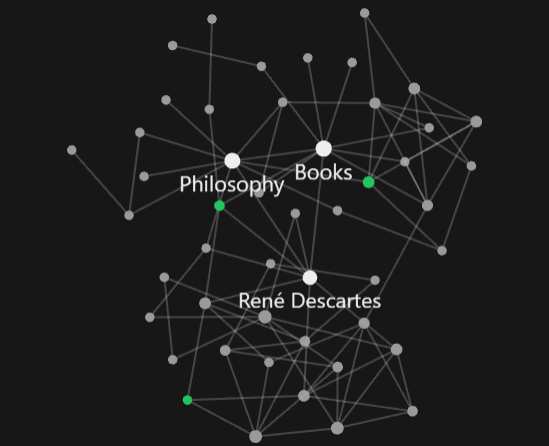
Obsidian is well-suited for writers, researchers, students, developers, and anyone who wants to build a personal knowledge base. Its powerful features appeal to users who want more than a simple note-taking app, especially those involved in academic research, creative writing, or software development, where cross-referencing and complex note structures are essential.
User Interface and Experience
The user interface in Obsidian is minimalistic but highly customizable. By default, Obsidian offers a simple two-pane layout: one for editing and one for previewing the rendered Markdown. However, users can split panes horizontally or vertically, open multiple notes side by side, and toggle between edit and preview modes for each note.
The core application uses a dark theme by default, which is easy on the eyes, especially during long work sessions. If you prefer a different aesthetic, Obsidian supports a variety of user-created themes, available through its community hub.
Obsidian’s ability to handle multiple panes makes it a powerful tool for users who need to juggle various types of content simultaneously. For instance, developers can keep a pane for code snippets while working on technical documentation, whereas researchers can cross-reference multiple papers or books by opening different notes side by side.
Note Organization
Obsidian uses “vaults” to organize notes. A vault is simply a folder that contains all the Markdown files for a particular project or subject. You can create multiple vaults to separate different areas of your work (e.g., a vault for personal notes and another for work-related projects). Inside a vault, users are free to organize files using traditional folders or by relying entirely on tags and links.
Bidirectional Links and Graph View
One of the standout features of Obsidian is its support for bidirectional links. In most note-taking apps, you can link from one note to another, but the relationship is one-way. In Obsidian, linking a note to another automatically creates a backlink, meaning both notes are aware of their connection. This feature is ideal for building knowledge bases or working on long-form projects, where ideas are often interconnected.
The Graph View complements the bidirectional linking system by providing a visual representation of how your notes are connected. This feature is particularly useful for individuals who follow Zettelkasten or networked thought methodologies. Over time, as your note database grows, the graph reveals clusters of related ideas, helping you discover relationships that might not have been obvious before.
Backlinks Pane
The backlinks pane allows users to see all notes that reference the current note. This is particularly useful for keeping track of how a particular topic evolves across different documents. For example, a writer could use backlinks to track how characters, themes, or research references reoccur throughout different chapters of a book.
Technical Use Cases
Obsidian is ideal for technical users such as software developers. It’s an excellent tool for documenting code, particularly when combined with community plugins that enhance syntax highlighting and code snippets. Since Obsidian supports Markdown, you can easily include code blocks in your notes by using backticks or specifying the language for syntax highlighting.
Plugins such as Obsidian Syntax Highlighting extend the functionality for developers who work with multiple programming languages. Developers can create their own technical documentation, link notes to different modules, and use the graph view to track how different parts of a project are interconnected.
For researchers, Obsidian is an invaluable tool for managing references, research notes, and quotes. The Citations Plugin, integrated with reference managers like Zotero, allows researchers to insert citations directly into their notes. By linking papers to notes and organizing them in the graph view, researchers can track how various studies and ideas relate to each other over time.
Furthermore, Obsidian’s Dataview Plugin can turn your notes into a structured database, allowing you to query information from your notes dynamically. This is particularly useful for managing large sets of research data, tracking project timelines, or organizing literature reviews.
With plugins like Kanban and Tasks, Obsidian can be adapted for project management, making it useful for both individual productivity and team collaboration. By integrating task lists, due dates, and progress tracking, users can keep everything from project notes to timelines in one place. For developers and teams that already work with Markdown in development environments, this seamless transition makes Obsidian an attractive option.
Community Plugins
The true power of Obsidian lies in its plugin ecosystem, which allows users to extend the app’s functionality far beyond its core features. Obsidian’s active community has created hundreds of plugins, enabling everything from advanced task management to collaborative editing.
Notable Plugins
- Kanban: This plugin adds a fully functional Kanban board within Obsidian, ideal for task and project management. It allows users to create cards for individual tasks, track progress, and move items between columns like any standard Kanban board.
- Calendar: The Calendar plugin is a must-have for users looking to integrate daily notes with date-based tracking. It adds a visual calendar to your Obsidian sidebar, allowing you to create new notes for each day and easily navigate between them.
- Obsidian Git: This plugin integrates Git version control with Obsidian, making it ideal for developers and writers who want to track changes in their notes or collaborate with others. By using Git, you can manage multiple versions of notes, roll back changes, and share repositories.
- Templater: The Templater plugin is one of the most powerful tools for automating note creation. Users can create custom templates for recurring note types, embed dynamic content like dates and time, and even write JavaScript-based scripts to extend note functionality.
- Advanced Tables: For users working with tabular data, Advanced Tables provides enhanced table formatting and editing capabilities in Markdown, offering an easier way to manage data in rows and columns.
Final Thoughts
Obsidian is more than just a Markdown editor; it’s a robust platform for personal knowledge management, code documentation, research, and project planning. Its flexibility, enhanced by a thriving plugin ecosystem, ensures that it can be tailored to virtually any workflow or profession. Whether you’re a writer, academic, or developer, Obsidian offers tools that go far beyond the capabilities of standard note-taking apps.
Its ability to manage connections between notes, visualize relationships with graph view, and integrate third-party tools through plugins sets it apart in the crowded field of productivity software. For users looking for a highly customizable, future-proof tool to manage complex information, Obsidian is a standout choice. The best part is Obsidian is free to use, with Obsidian Sync being a completely optional paid upgrade to seamlessly sync your files and support future development. You can download it for most device types from the Obsidian website.
As an affiliate, we earn commissions from qualifying purchases using our links or coupon codes.


